Color balance 〖CTRL B〗 is a color adjustment tool with less functions but intuitive and convenient operation. As shown below. It divides the image into 3 shades: dark tone, midtone, and highlight in the tone balance option. Each tone can be independently color adjusted. From the three color-balanced sliders, we once again confirmed the reversed colors in course #01's color principle: red to blue, green to magenta, and blue to yellow. Two colors belonging to the reversed color cannot be increased or decreased at the same time. The second picture below is an example picture.
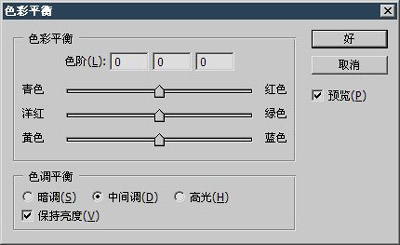
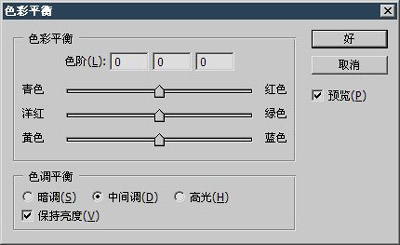
The following three figures are the effect of the dark part of the red +100, the middle part of the red +100, and the highlight part of the red +100. The difference between different highlighted areas can be clearly compared. You may think that the difference between darkness and midtones is not as clear as the highlight. This is because there are large clouds of white clouds in the background sky that belong to the high light area, and the white clouds have not changed in dark tone and midtones. You can block the sky by hand, and compare the remaining areas. The difference is not so obvious.
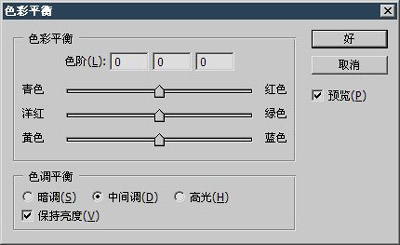
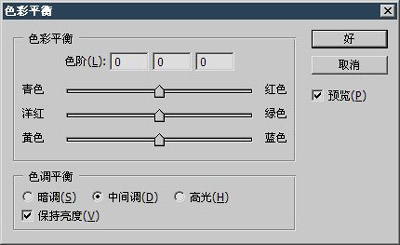
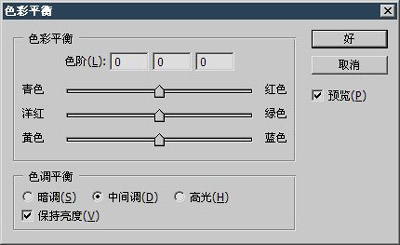
Body Care,Body Butter,Essential Oil
Guangzhou Yilong Cosmetics Co., Ltd. , https://www.skinmelao.com